Airtel Me2U Code: How to Share Airtime on Airtel
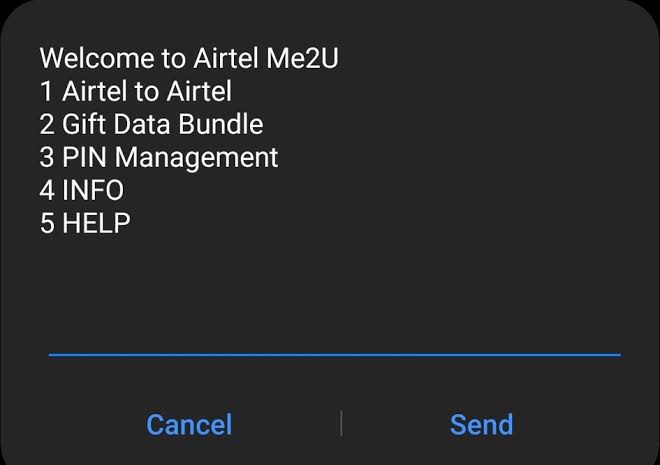
Airtel Me2U Code: How to Share Airtime on Airtel
Do you need to share airtime with another Airtel user? The Airtel Me2U code makes it easy to send airtime from your line to another Airtel number. If you’re looking for the simplest way to transfer airtime, this guide has all the answers.
Sharing airtime is a good way to help someone without buying airtime for them. Using the Airtel Me2U code, you can send airtime quickly and easily. In this article, you will learn how to use the Airtel Me2U code and another simple way to share airtime.
Let’s dive into how to send airtime using the Airtel Me2U code.
What Is the Airtel Me2U Code?
The Airtel Me2U code is *321#. This code allows you to transfer airtime to another Airtel number in seconds. You will need a PIN to complete the transfer. The default PIN is 1234, but for safety, you should change it to something only you know.
To change your Airtel Me2U PIN, dial *321# and follow these steps:
- Select “PIN Management.”
- Choose the option to change your PIN.
- Enter your old PIN (1234) and type your new PIN.
- Confirm your new PIN.
Once your PIN is set, you’re ready to use the Airtel Me2U code.
How to Transfer Airtime Using Airtel Me2U Code
Follow these steps to transfer airtime using the Airtel Me2U code:
- Dial *321# on your Airtel line.
- Select “Airtel to Airtel” for airtime transfer.
- Enter the Airtel number you want to send airtime to.
- Enter the amount of airtime you wish to share.
- Confirm the transaction by entering your PIN.
After this, you’ll receive an SMS confirming the transfer. This method works even if you don’t have an internet connection.
Using the MyAirtel App for Airtime Transfers
Another way to transfer airtime is by using the MyAirtel app. This method works if you have internet access and the app installed on your phone.
To share airtime using the MyAirtel app:
- Download the MyAirtel app from your phone’s app store.
- Open the app and log in with your Airtel number. If you don’t have an account, sign up first.
- On the homepage, go to the “Quick Actions” section and click “View All.”
- Select “ME2U – Share Airtime” from the options.
- Enter the Airtel number you want to send airtime to and the amount you want to transfer.
- Verify the details and complete the transfer by entering your PIN.
Once done, the recipient will receive the airtime instantly.
FAQs About Airtel Me2U Code
1. What is the Airtel Me2U code?
The Airtel Me2U code is *321#. Use it to send airtime to other Airtel numbers.
2. What is the default Airtel Me2U PIN?
The default PIN for Airtel Me2U is 1234. You should change it to a private PIN for security.
3. Can I transfer airtime to another network?
No, the Airtel Me2U code works only for Airtel to Airtel transfers.
4. Is there a limit to Airtel Me2U transfers?
No, you can transfer any amount of airtime, and there’s no daily limit.
5. Does Airtel charge for airtime transfers?
No, Airtel does not charge for using the Me2U service. Airtime transfers are free.
6. Who can use the Airtel Me2U code?
All Airtel prepaid users can use the Airtel Me2U code.
Why Use Airtel Me2U Code?
The Airtel Me2U code is the easiest way to send airtime to another Airtel number. It works without internet, making it perfect for all users. You don’t need to visit a shop or buy a recharge card for someone. With the Me2U code, you can share airtime in seconds.
The MyAirtel app is another great option. It lets you transfer airtime and handle other transactions like buying data bundles. Choose the method that works best for you.
Conclusion
The Airtel Me2U code is the quickest and easiest way to share airtime. Whether you use the *321# code or the MyAirtel app, the process is simple and fast. Now you can help friends or family who need airtime without any hassle.
Remember, always keep your PIN safe. With this guide, you now know everything about using the Airtel Me2U code to transfer airtime. Start sharing today!



