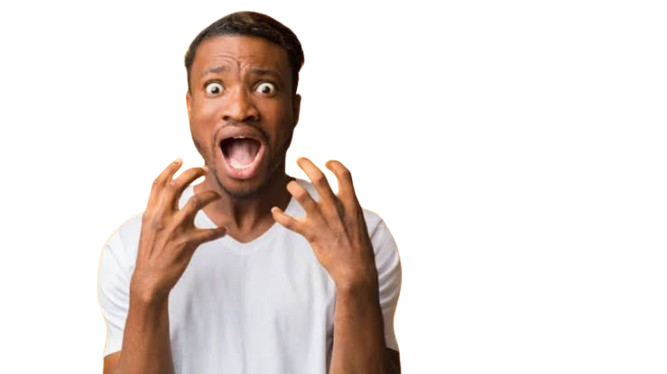Stop Guessing! The Easiest Way to Check Your Airtime Balance
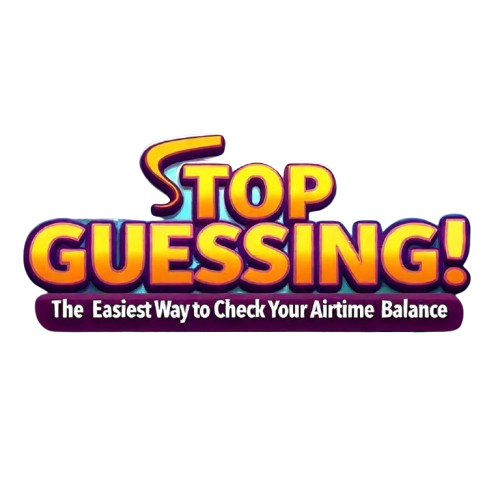
How to Check Airtime Balance: A Simple Guide
Are you looking for the easiest way to check your airtime balance? Whether you use MTN, GLO, Airtel, or 9Mobile, knowing how much airtime you have left is important. This guide will show you how to check your airtime balance in simple steps.
Why Check Your Airtime Balance?
Your airtime balance shows how much credit you have on your phone. It helps you plan your calls, messages, and internet use. Checking your balance regularly can also prevent sudden disconnections.
How to Check Airtime Balance with USSD Codes
The easiest way to check your airtime balance is by using USSD codes. These short codes work even without an internet connection. In 2023, the Nigerian Communications Commission (NCC) made it easier by introducing a single code for all networks.
To check your airtime balance, simply dial *310#. This code works for MTN, Airtel, GLO, and 9Mobile. Once you dial the code, your balance will appear on your screen.
Other Ways to Check Airtime Balance
Apart from USSD codes, there are other ways to check your airtime balance. Here are some simple options:
- SMS: Send the word “BAL” to your network’s balance-checking number. For example, send “BAL” to 312 for MTN or 228 for 9Mobile. You’ll receive a message with your balance details.
- Mobile Apps: Networks like MTN, Airtel, GLO, and 9Mobile have apps that show your balance on the homepage once you log in. Download the app for your network, such as MyMTN or MyAirtel, from the app store.
- Websites: Visit your network’s official website and log in to your account. You’ll find your airtime balance in your profile or dashboard.
- Customer Service: If you prefer speaking to someone, call your network’s customer care number. Ask the agent to provide your airtime balance.
- WhatsApp: For MTN users, send a message to +234 903 300 0001. Follow the instructions to check your airtime balance.
Checking Airtime Balance for Specific Networks
MTN
For MTN users, the quickest way is to dial *310#. This replaces the old code, *556#. Other ways include:
- Using the MyMTN app.
- Asking Zigi, the chatbot on the MTN website.
- Sending a message on WhatsApp to +234 903 300 0001.
Airtel
Airtel users can also dial *310# to check their balance. The old code was *123#. You can also use:
- The MyAirtel app.
- Customer care by calling 111.
GLO
For GLO users, the USSD code is the same: *310#. The previous code was *124#. Alternatively:
- Use the Glo Café app.
- Log in to the Glo self-care portal.
9Mobile
9Mobile users should dial *310# as well. This code replaces *232#. You can also:
- Send “BAL” to 228.
- Log in to the 9Mobile app to check your balance.
Frequently Asked Questions
- What is the new code to check airtime balance?
The new code for all networks is *310#. - Is checking airtime balance free?
Yes, it is free. - What should I do if I can’t check my airtime balance?
If the code doesn’t work, restart your phone and try again. If the issue persists, contact customer care for help.
Final Thoughts
Checking your airtime balance is now easier with the unified USSD code *310#. This code works for MTN, GLO, Airtel, and 9Mobile. Other options like SMS, mobile apps, and websites make it even more convenient. Stay on top of your airtime usage by checking your balance regularly.