Code to Cancel All Subscription on MTN: The #1 Hack You Need Now!

Code to Cancel All Subscription on MTN
Do you want to cancel all subscriptions on MTN? It is simple. Dial *305# on your phone. After that, choose the “Cancel All” option. This will stop all services linked to your line.
If you only want to stop one service, you can also do that. After dialing *305#, look for the specific service you want to cancel. Choose it, and it will stop.
Stopping Auto-Renewal on MTN Bundles
Maybe you do not want all services to stop. Sometimes, you may only want to stop auto-renewal for a data bundle. To do this, send a message. Type No and add the bundle code. Then, send the message to 312.
For example, if you want to stop the auto-renewal for a 14GB plan, send No401 to 312. That will end the auto-renewal for that bundle only.
How to Unsubscribe from MTN App Club
MTN also offers the App Club. If you joined this service and now want to leave, you can unsubscribe. Open the App Club mobile site. Go to the “Account” section. Then, click “Unsubscribe.”
This action will stop your subscription to the App Club.
Choosing What to Cancel
MTN makes it easy for you to control your services. You do not have to cancel everything at once. If you only want to cancel one or two services, that is fine.
For full control, dial *305#. This menu gives you options. You can stop all services, or you can pick specific ones to cancel.
Clear Steps for Control
- Dial *305# for the cancel menu.
- Select “Cancel All” to stop everything.
- To cancel one service, pick it from the list.
- For bundles, send No+code to 312.
- Use the App Club site for specific apps.
Conclusion
You can cancel all subscriptions on MTN using *305#. Whether you want to stop one service, many services, or all of them, this code works. For auto-renewals, sending No+bundle code to 312 is your best option.
Take charge of your line today. Use these simple steps to keep only the services you need.


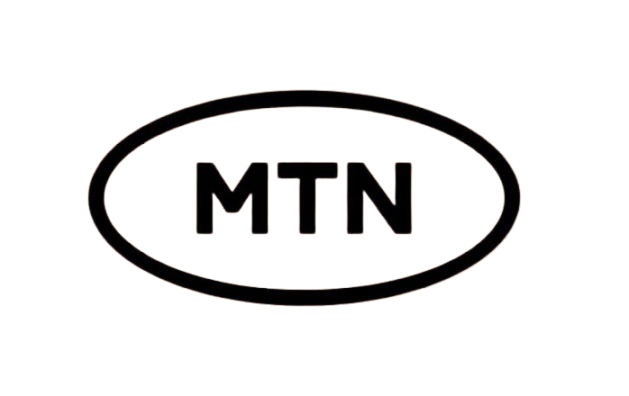
![Pureworks Code to load mtn card: [Updated] Everything you need to know](https://pureworks.com.ng/wp-content/uploads/2024/11/images__2_-removebg-preview.png)