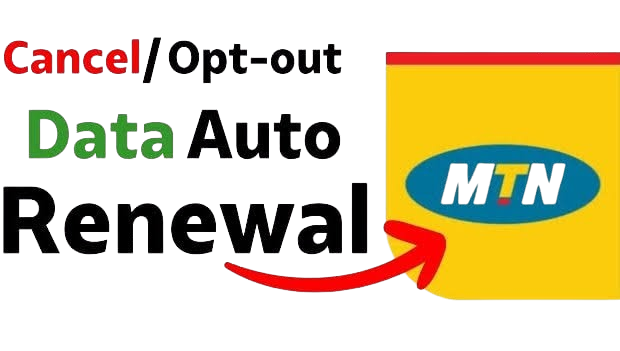
Canceling auto-renewal on MTN is simple when you know the right steps. Auto-renewal can help when you need a service regularly. However, it can cause unwanted charges if you don’t need the service anymore. Knowing how to stop it saves money and gives you more control.
What Is MTN Auto-Renewal?
MTN auto-renewal keeps services like data bundles or subscriptions active when they expire. Once the time is up, the system renews it automatically, deducting from your account balance. While it is helpful for continuous use, you may want to cancel it if you no longer need the service.
Why Cancel Auto-Renewal?
Canceling auto-renewal prevents charges for services you don’t use. This ensures you only pay for what you want. It also avoids sudden deductions that might leave you with no balance when you need it most.
How to Cancel Auto-Renewal on MTN
Follow these simple steps to stop auto-renewal for different services.
1. Cancel Auto-Renewal for Data Plans
If you use data bundles on MTN, you can stop auto-renewal through these methods:
- Using SMS
Send NO followed by the plan code to 312. For example, if you are on a daily plan, type NO1 and send it to 312. - Using USSD Code
Dial *312#, select “Manage Data Plan,” and follow the prompts to turn off auto-renewal. - Using the MyMTN App
Log in to the MyMTN app. Go to the data plan section and disable auto-renewal for the active plan.
2. Cancel Auto-Renewal for MTN Value-Added Services (VAS)
MTN offers added services like Caller Tunes or MTN Play. Here’s how to stop their auto-renewal:
- Caller Tunes: Send STOP to 4100.
- MTN Play: Send STOP to 312 or 5005.
Alternatively, use the MyMTN app. Open “Manage Services” and turn off auto-renewal for the listed services.
3. Cancel Auto-Renewal for Shared Data Plans
If you share data with others through MTN Data Share, cancel auto-renewal by:
- Dialing *312*5#.
- Selecting “Manage Data Share” and following the prompts to stop auto-renewal.
This ensures your data isn’t renewed unintentionally for shared users.
4. Cancel Social Media Bundle Auto-Renewal
Social media bundles (e.g., WhatsApp, Facebook, Instagram) can also auto-renew. To cancel:
- Using SMS: Send STOPSM to 312.
- Using USSD Code: Dial *312*3# and choose to manage your subscription. Follow the steps to disable auto-renewal.
5. Cancel MTN XtraValue Plan Auto-Renewal
XtraValue combines airtime and data. To cancel auto-renewal:
- Send NOXTRA to 312.
- Or dial *123*2#, select the XtraValue plan, and stop auto-renewal.
Check Active Subscriptions
It’s important to know what subscriptions you have to avoid charges. Here’s how:
- USSD Code: Dial *123*5*1# to see active subscriptions.
- SMS: Send STATUS to 312.
- MyMTN App: Open the app, go to “Manage Services,” and view your active subscriptions.
Need Help?
If you can’t cancel auto-renewal on your own, MTN customer care can help.
- Call: Dial 180 for assistance.
- Chat: Visit the MTN Nigeria website and use live chat.
- Social Media: Contact MTN Nigeria on Twitter (@MTNNG) or Facebook (MTN Nigeria).
By following these steps, you can easily cancel any auto-renewal service on MTN and avoid unnecessary charges.


