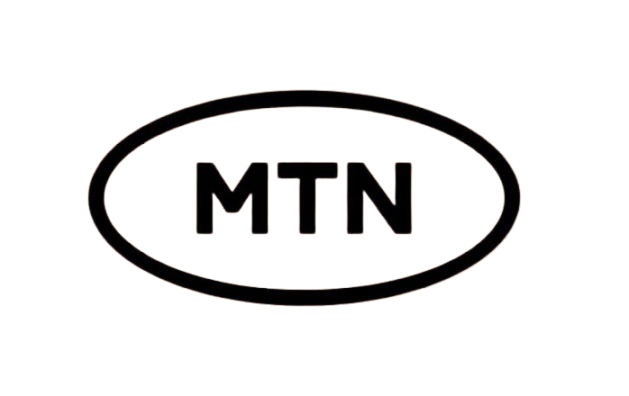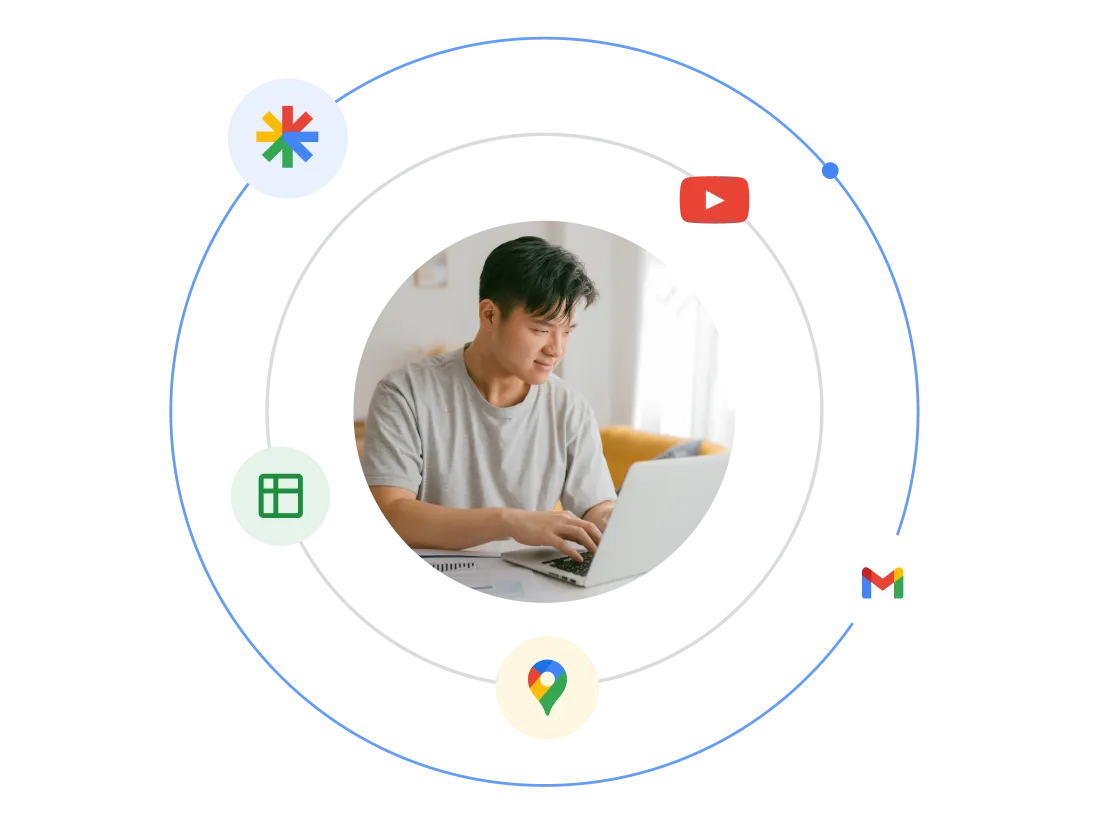Code to load mtn card: [Updated] Everything you need to know
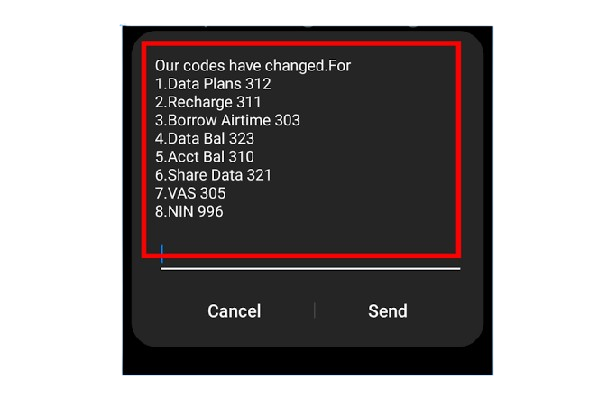
How to Load MTN Card
MTN Nigeria is one of the biggest mobile phone service providers in Nigeria. If you use MTN and want to load your phone with airtime, you can do it easily using the MTN recharge code. There are different ways to load your MTN card, and we will explain the simplest methods you can use.
Using the MTN Recharge Code
To load airtime using the MTN recharge code, you will first need to have an MTN recharge card. These cards come with a 12-digit PIN hidden under a silver panel. Here’s how to use it:
- Scratch the silver part of your MTN recharge card to see the 12-digit number.
- Dial this code on your phone: *311*PIN#.
- For example, if your code is 1111 2222 3333, you would dial *311*111122223333#.
- After dialing, press “Send” or “OK” on your phone.
- You will get a message saying the recharge was successful.
- To check how much balance you have left, you can dial *310#.
This method is simple and works fast, so you can easily add airtime to your phone whenever you need it.
Using the MyMTN App to Load Airtime
Another easy way to load your MTN card is by using the MyMTN app. This app is available for both Android and iPhone. You can download it from the Google Play Store or the Apple App Store.
Once you have the app on your phone, follow these steps:
- Open the MyMTN app.
- Log in to your account or create a new one if you don’t have an account yet.
- Go to the “Recharge” or “Top Up” section in the app.
- You will be asked to enter your 12-digit recharge code.
- You don’t need to scratch off the code on the card; just enter it as it is.
- After entering the code, confirm the recharge, and your airtime will be loaded immediately.
The MyMTN app is a great tool because it lets you do more than just load airtime. You can also buy data, pay your bills, and manage other MTN services all in one place.
Checking Your Balance
Once you load your airtime, you may want to check how much balance you have left. You can easily do this with the USSD code. Here’s what you need to do:
- Dial *310# on your phone.
- You will receive a pop-up message with your current airtime balance.
This method works quickly and shows your balance in seconds.
How to Borrow Airtime on MTN
If you run out of airtime and need some urgently, you can borrow airtime through MTN’s XtraTime service. This service is available for MTN prepaid users. Here’s how to borrow airtime using a code:
- Dial *303# on your phone.
- A menu will pop up. Select the option that says “XtraTime.”
- You will be shown a list of amounts you can borrow. Choose the one that suits you.
- You will get a message confirming that the airtime has been borrowed.
- To confirm, dial *303# again.
- The system will send you the borrowed airtime and tell you if there is a small fee to pay.
You can also use a faster method by dialing *606# to request airtime. Select “request for XtraTime” and choose the amount you need. MTN will send you the airtime, and they will deduct a small service fee.
Conclusion
Loading airtime on your MTN phone is very easy. Whether you use the MTN recharge code or the MyMTN app, you can recharge your phone quickly and get back to making calls, sending messages, or using the internet. If you run out of airtime and need more, you can also use MTN’s XtraTime service to borrow airtime right away.
By using the methods above, you can always stay connected on your MTN phone. So, next time you need to load your MTN card, remember that the recharge code, MyMTN app, and XtraTime service are all easy ways to do it.