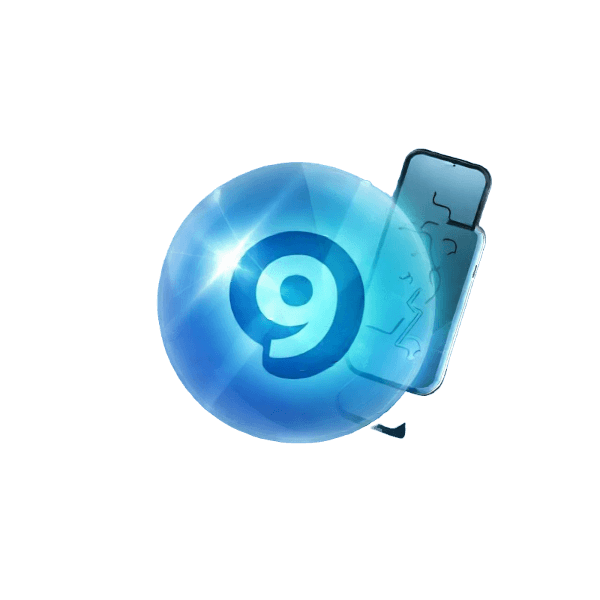How to Check Account Balance on 9mobile
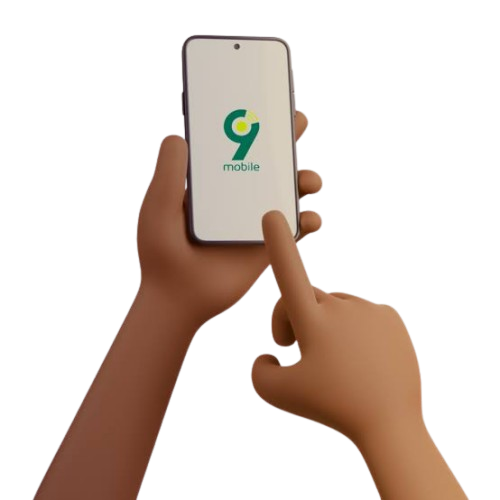
How to Check Account Balance on 9mobile
Are you unsure how to check your 9mobile account balance? Maybe you forgot the codes, or they don’t seem to work anymore. Don’t worry—it’s now easier to find out your airtime and data balances on 9mobile.
The Nigerian Communications Commission (NCC) recently introduced new USSD codes for all networks, including 9mobile. These changes mean you can now use the same simple codes across different networks. Let’s focus on how to check your account balance on 9mobile with these updated methods.
Using USSD Codes to Check Your Balance on 9mobile
USSD codes are the easiest way to check your balance on 9mobile. Dial *310# to see your airtime balance. If you want to know your data balance, dial *323#. These codes work instantly, and you’ll receive a message showing your current balance.
You can also use other USSD codes for related services. For example:
- To recharge airtime, dial *311*Voucher PIN#.
- To borrow airtime, use *303#.
- To buy data, dial *312#.
- To share airtime or data, use *321#.
These codes are quick and don’t require internet access.
Check Your Balance via SMS
Another simple way to check your 9mobile balance is by sending a text. To check your airtime balance, send “BAL” to 228. You’ll receive a reply with your current airtime balance. If you want to check your data balance, send “INFO” to 228. The response will show how much data you have left.
This method is reliable if you’re unable to use USSD codes for any reason. It’s also helpful if you prefer receiving detailed balance information via text messages.
Use the 9mobile Mobile App
The 9mobile app, called “ig9ite,” is another way to check your account balance. Download the app from the Google Play Store or Apple App Store and log in with your 9mobile number.
Once you’re logged in, your airtime and data balances will appear on the homepage. The app also allows you to recharge, buy data, or manage other services.
If you haven’t used the app before, you’ll need to register first. Enter your 9mobile number to receive an OTP (one-time password). Use this code to verify your account and complete the setup.
Call 9mobile Customer Care
If the USSD codes or app aren’t working, you can call 9mobile’s customer care. Dial 300 to speak with a representative. They’ll help you check your account balance or assist with any issues.
Customer care is a good backup option, especially if you need additional information about your account.
Why the New Codes Matter
Previously, 9mobile users had to memorize multiple codes for different services. For example, checking airtime balance required *232#, and data balance was checked with *228#. Now, with the harmonized USSD codes (*310# for airtime and *323# for data), the process is more straightforward.
These unified codes work across all networks in Nigeria, making it easier for users to remember. The NCC implemented this change to simplify mobile services and improve the user experience.
Tips for Checking Your Balance
- Ensure your phone has a strong network signal before dialing USSD codes.
- If you’re using SMS, make sure you have enough airtime to send the text.
- For the 9mobile app, keep your login details secure and avoid sharing your OTP with anyone.
Conclusion
Now you know the easiest ways to check your account balance on 9mobile. Whether you prefer USSD codes, SMS, or the mobile app, these methods are quick and simple. Dial *310# for your airtime balance and *323# for your data balance.
If you’re unable to access these options, customer care is always available to assist you. With the new harmonized codes, keeping track of your 9mobile account has never been easier. Try these methods today and enjoy seamless service.