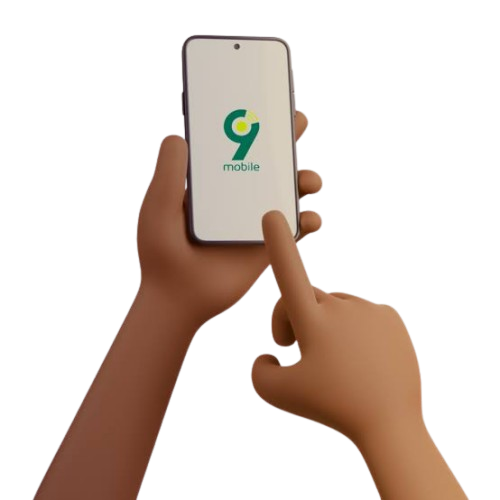How to check account balance on 9mobile
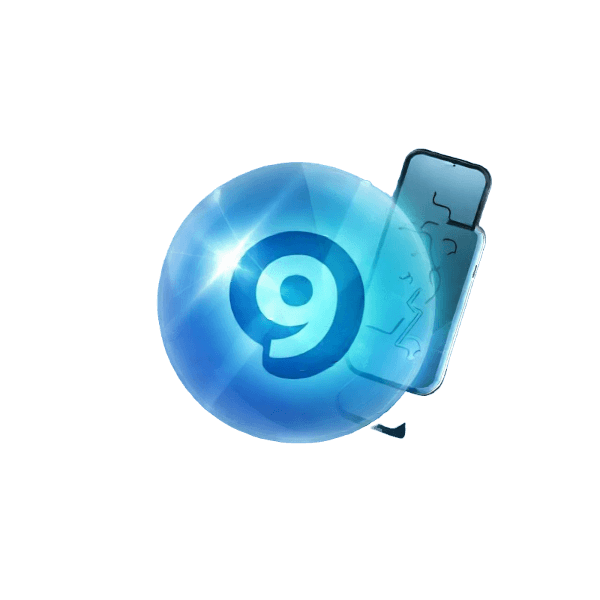
How to Check Account Balance on 9Mobile
Do you want to know how to check your 9Mobile account balance? It is simple and quick. You can use a code, send a text message, or open the 9Mobile app to see your balance. In this guide, you will learn the easiest steps to check your airtime and data balance on 9Mobile.
Why Knowing Your Account Balance Matters
Knowing your balance helps you plan your calls, texts, and internet usage. It saves you from running out of airtime or data when you need it most. Whether you use 9Mobile for personal or business purposes, this guide will show you all the methods to stay in control of your usage.
Using a USSD Code to Check Your Balance
The fastest way to check your balance on 9Mobile is by dialing a USSD code. This method works even if you don’t have internet access.
- Check Airtime Balance: Dial *310# on your phone. You will see your airtime balance on your screen immediately.
- Check Data Balance: Dial *323#. Your remaining data balance will appear on your screen.
This method is free and works on any type of phone.
Sending a Text Message to Check Your Balance
Another way to check your balance is through SMS. This method is simple and doesn’t require dialing a code.
- Airtime Balance: Send “BAL” to 228. You will receive a message with your airtime balance.
- Data Balance: Send “INFO” to 228. 9Mobile will send you a text showing your remaining data balance.
This method is useful if you prefer seeing the details in a text.
Checking Your Balance Using the 9Mobile App
The 9Mobile app, called ig9ite, is a modern way to manage your account. You can download it from the Google Play Store or Apple App Store.
- Open the app and log in with your 9Mobile number.
- Your airtime and data balances will be displayed on the homepage.
The app also allows you to recharge your line, buy data, and manage other services.
Common Issues When Checking Your Balance
Sometimes, you might face issues while trying to check your balance. If the USSD code or SMS does not work, follow these steps:
- Restart Your Phone: This often solves network-related problems.
- Check Your Network Signal: Ensure you have a strong connection.
- Contact Customer Care: Dial 300 to speak with 9Mobile customer care for help.
Is Checking Your Balance Free?
Yes, checking your balance on 9Mobile is free. Whether you use a USSD code, SMS, or the app, you won’t be charged.
How Often Should You Check Your Balance?
It depends on how much you use airtime or data. If you use your phone for calls and browsing daily, check your balance often to avoid running out. If you use your phone less, checking once in a while should be fine.
Extra Tips for Managing Your Account
- Always recharge your line before your balance runs out.
- Download the 9Mobile app to track your usage in real time.
- Save the USSD codes in your phone for easy access.
Conclusion
Checking your account balance on 9Mobile is easy and fast. Use the USSD codes *310# and *323#, send “BAL” or “INFO” to 228, or log in to the 9Mobile app. These methods work anytime and anywhere. Stay updated on your balance to make the most of your 9Mobile services.