How to Check Airtime Balance on MTN: The Simple Trick!

How to Check Airtime Balance on MTN
Checking your airtime balance on MTN is simple and fast. The main way to check is by dialing *310#. This is the easiest and most common method. You only need your phone to use this code.
Dial *310#
To check your balance, open your phone’s dialer. Enter *310# and press the call button. Wait for a short moment, and your airtime balance will show on your screen. This method works on any MTN line, and it is free to use.
Use MTN’s Text Service
Another way to check your airtime balance is by texting “2” to 312. Send this message from your MTN line. Shortly after, you will receive a text message with your balance details.
Use the MyMTN App
You can also check your airtime balance using the MyMTN app. First, download the app from your app store if you do not already have it. Open the app and log in with your MTN number. Once logged in, your airtime balance will appear on the home screen. The app is free to use, and it provides other features like buying airtime, checking data, and more.
Use the MTN Website
MTN’s website is another option to check your balance. Visit the official MTN website and log in to your account. Once logged in, you can view your airtime balance on your dashboard. This method is useful if you have internet access and prefer to use a computer or browser.
Use MTN Chatbot (Zigi)
MTN has a chatbot named Zigi that can also help you check your airtime balance. Zigi is available on platforms like WhatsApp, Facebook, and the MyMTN app. To use it, open the chatbot on your preferred platform, type “airtime balance,” and follow the instructions. Zigi will quickly show your balance.
Why Knowing Your Airtime Balance is Important
Knowing your airtime balance helps you manage your calls and texts. It lets you know when to recharge so that you do not run out of airtime. If you are using a prepaid line, keeping track of your balance is essential.
Other Useful MTN Codes
While checking your airtime balance is crucial, there are other MTN codes you might need:
- To check your data balance, dial *323#.
- To recharge airtime, dial 311Voucher PIN#.
- To borrow airtime, dial *303#.
- To buy data, dial *312#.
- To share airtime or data, dial *321#.
- To access value-added services, dial *305#.
- To link your NIN to your MTN line, dial *996#.
- To check your MTN points balance, dial *406#.
- To buy airtime, dial *904# or *904*Amount# for quick purchases.
These codes make it easier to manage your MTN account without visiting a service center.
Common Questions About Checking Airtime Balance
1. Is it free to check my airtime balance on MTN?
Yes, using *310# or other methods like the MyMTN app or Zigi does not cost anything.
2. Can I check my balance without internet?
Yes, you can dial *310# or text “2” to 312 to check your balance without internet access.
3. What happens if 310# does not work?
If *310# does not work, try restarting your phone or checking for network issues. You can also use other methods like the MyMTN app or Zigi.
Final Thoughts
The fastest way to check your airtime balance on MTN is by dialing *310#. This code works on all MTN lines and does not require internet. If you prefer other options, you can use the MyMTN app, text “2” to 312, visit the MTN website, or chat with Zigi. Knowing your airtime balance is key to staying connected. Use any of these methods today to stay on top of your airtime needs.


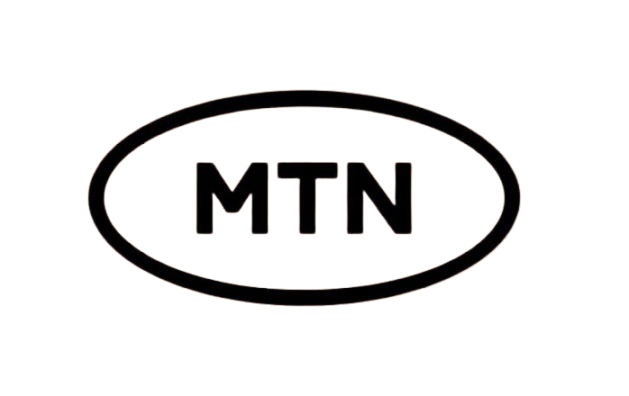
![Pureworks Code to load mtn card: [Updated] Everything you need to know](https://pureworks.com.ng/wp-content/uploads/2024/11/images__2_-removebg-preview.png)