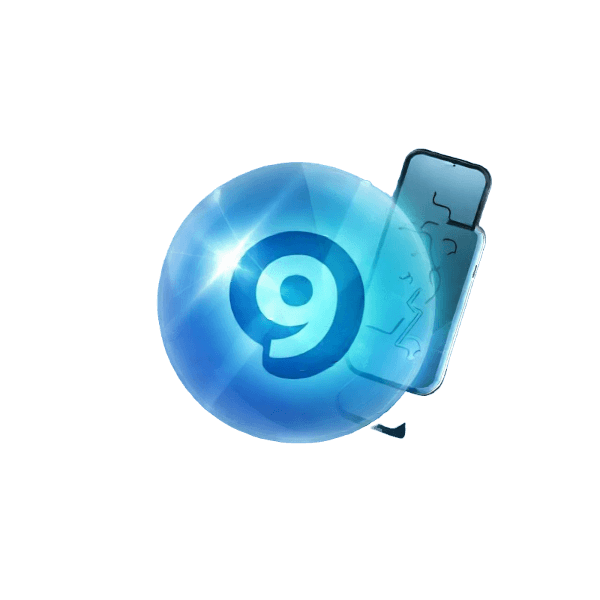Easy Ways to Check 9mobile Data Balance: Quick Balance Code
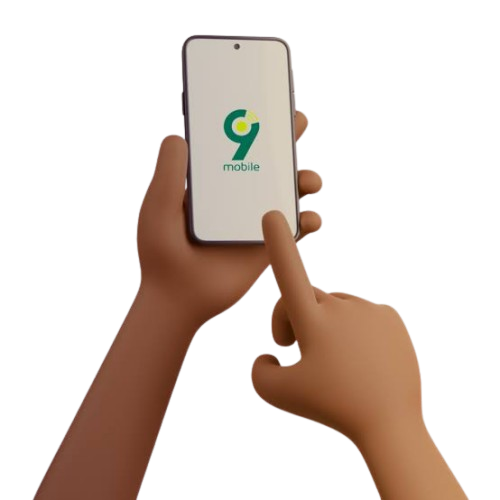
How to Check Data Balance on 9mobile
Knowing how to check your data balance on 9mobile is important. It helps you avoid running out of data. It also lets you plan your usage and decide when to renew your plan. If you are a 9mobile user, there are simple ways to do this. The easiest method is by using USSD codes. This guide will show you how to use these codes to check your 9mobile data balance.
Why You Need to Check Your Data Balance
Checking your data balance is helpful for many reasons. First, it prevents surprises. You will know how much data is left and avoid using it all without knowing. Second, it helps you manage your internet use. You can save enough data for important tasks like sending emails or browsing. Lastly, it helps you decide when to renew or upgrade your plan.
The 9mobile Balance Code: Quick Steps
The USSD method is the fastest way to check your data balance. This method works even if you have no internet connection. Follow these steps:
- Open the dialer on your phone.
- Dial *228# or *323#.
- Press the call button.
- Wait for a message to show your data balance and its expiry date.
This method works on all phones. You don’t need to download an app or use data. It is simple and fast.
Other Ways to Check 9mobile Data Balance
If you prefer other options, 9mobile gives you more choices. You can use SMS, their app, or customer service. Here is how:
- SMS: Send “INFO” to 228 or 323. After sending the message, you will receive a reply showing your data balance.
- 9mobile App: Download the 9mobile app on your phone. After installing, log in using your 9mobile number. The app will display your data balance and other account details.
- Customer Service: Dial 200 or 300 to talk to 9mobile’s support team. Follow the prompts to check your data balance.
Troubleshooting USSD Code or SMS Issues
Sometimes, the USSD code or SMS method may not work. This can happen for several reasons. Here’s how to fix common problems:
- USSD Code Not Working:
- Make sure your phone has a good network signal.
- Restart your phone and try again.
- Check if your SIM card is active and properly inserted.
- No Response to SMS:
- Double-check the keyword. Send “INFO” to 228 or 323.
- Ensure you have enough airtime for sending the message.
- Wait a few minutes and try again if there’s a delay.
These fixes usually solve the problem. If the issue persists, contact 9mobile customer service for help.
Tips to Save Data on 9mobile
Managing your data well helps you avoid running out too soon. Here are a few easy ways to save your 9mobile data:
- Check Your Balance Often: Know how much data is left so you can plan better.
- Use Wi-Fi: When possible, connect to Wi-Fi to reduce mobile data use.
- Turn On Data-Saving Mode: Most smartphones have a setting to use less data. Turn this on to save data.
- Limit Background Data: Apps often use data in the background. Turn this off for apps you don’t use often.
Staying Connected with 9mobile
Knowing how to check your data balance is one of the first things to learn as a 9mobile user. Using the USSD codes *228# or *323# is the easiest way to do this. It works anywhere, anytime, without extra effort. If you prefer, you can also use SMS or the 9mobile app. With these methods, you can stay updated on your data usage and avoid running out unexpectedly.
Managing your data balance keeps you in control of your internet. It also helps you enjoy your data plan to the fullest. Follow these simple steps to stay connected and informed with 9mobile.