How to Check MTN MiFi Data Balance Without Removing SIM Card

How to Check MTN MiFi Data Balance Without Removing SIM Card
Checking your MTN MiFi data balance without taking out the SIM card is simple. You do not need to go through complicated steps. You can do everything directly from your phone or device linked to your MiFi. Below is a clear guide to help you.
Link Your Phone Number to the MiFi
Before checking your MiFi data balance, you must link your phone number to the MiFi. Without linking, the process will not work. Here’s how to link your phone number:
- Dial *312*500# on your mobile phone.
- Choose option 1 to link your phone number to your MiFi.
Once your phone number is linked, you can now check your data balance easily.
Dial the Code to Check Your Balance
After linking, checking your MTN MiFi data balance is straightforward. Follow these steps:
- Dial *312*500*4*3# on your mobile phone.
- Your data balance will appear on the screen.
This method works perfectly without removing the SIM card from your MiFi device.
Other Ways to Check MTN MiFi Data Balance
If the USSD code does not work or you want to try another method, there are other simple options.
- Send a Text Message
You can check your data balance by sending a text. Text the number 2 to 312. Within seconds, you will receive a message showing your data balance. - Use the MiFi Portal
You can log in to the MiFi portal on your device. Open a web browser and type192.168.0.1in the address bar. Log in with your admin details. Once logged in, you can check your data balance on the portal. - Ask Zigi on WhatsApp or Telegram
MTN’s virtual assistant, Zigi, can also help you. Save the number 09033000001 on your phone. Open WhatsApp or Telegram and send a message to Zigi. Type “data balance” to get your MiFi data balance. - Use the MyMTN App
Download and install the MyMTN app on your phone. Open the app and log in with your MTN number. Once logged in, go to the data section. You can view your MiFi data balance there.
Why You Should Avoid Removing the SIM Card
Removing the SIM card from your MiFi can disrupt your connection. It can also cause wear and tear on the SIM card slot. By using the methods above, you avoid unnecessary handling of your device. These steps are safe and save you time.
Final Thoughts
Knowing how to check your MTN MiFi data balance without removing the SIM card is very useful. The simplest way is to link your phone number and use the USSD code *312*500*4*3#. If that method does not work, you can use other options like texting 2 to 312, using the MiFi portal, asking Zigi, or using the MyMTN app. All these methods are quick, easy, and reliable. With these tips, you can manage your MiFi data effectively without hassle.


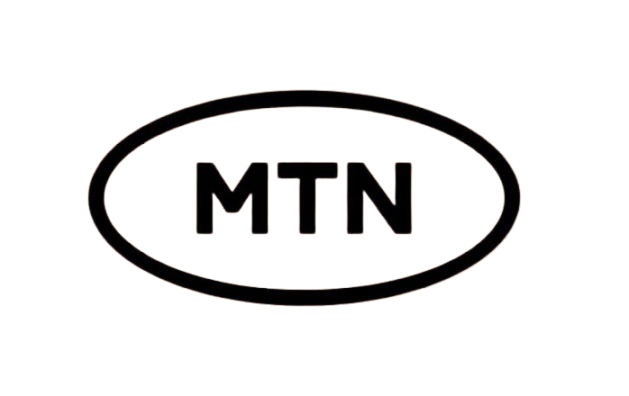
![Pureworks Code to load mtn card: [Updated] Everything you need to know](https://pureworks.com.ng/wp-content/uploads/2024/11/images__2_-removebg-preview.png)