How to check mtn number [Updated and Confirmed]
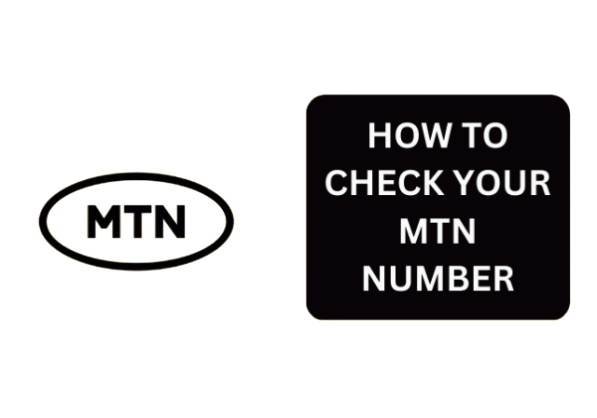
Code to Check MTN Number
Do you need your MTN number but can’t remember it? This happens often, and it’s normal. Forgetting your number is not a big deal. If you use MTN, you can find your number quickly. MTN has made it easy by giving users a special code. With this code, you can check your MTN number in seconds.
This guide will show you how to find your MTN number. It’s simple, and anyone can do it. You don’t need to visit a store or call customer care. Let’s start.
Why You Might Forget Your MTN Number
Sometimes people forget their MTN numbers. This could happen if you have more than one number. You might also forget it if you don’t use it often. When someone asks for your number, or you need it for a form, this can be a problem. MTN understands this. That’s why they created a quick way to help you check your number.
How to Use the Code to Check MTN Number
MTN users can use a USSD code to find their number. A USSD code is a short number you dial on your phone. It doesn’t need internet or special tools. This code lets you check your number instantly.
Follow these steps to check your MTN number:
- Open the phone app on your device.
- Dial *123#. This is the main code to access the MTN menu.
- Choose option 1, which is “My Tools.”
- Select “My Number” from the menu.
- Your MTN number will show on your screen.
If you want a faster way, MTN has direct codes. Dial *663# or *123*1*1#. Your MTN number will appear immediately. These codes are simple and save time.
Why MTN Offers This Service
MTN is one of the largest mobile companies in Africa. Millions of people use their services every day. They understand that users may forget their numbers sometimes. To help, they created this easy system. With these codes, you don’t have to worry. You can check your MTN number whenever you need it.
When to Use the Code
There are many reasons you might need to check your MTN number. For example:
- When filling out a form.
- When sharing your number with someone new.
- When registering for a service that needs your number.
The USSD codes are always available. This makes it easy to find your number in any situation.
How to Remember Your MTN Number
While the codes are helpful, it’s a good idea to remember your number. Here are some simple ways to do that:
- Write it down in a notebook or diary.
- Save it as a contact in your phone.
- Take a screenshot of your number when it appears on your screen.
These tips will help you avoid forgetting your number in the future.
Other Ways to Check Your MTN Number
If the USSD codes don’t work, there are other methods. You can use any of these options:
Ask a Friend
Call or text a friend from your MTN line. Ask them to tell you the number that appears. This method works well if you are with someone you trust.
Check Your Phone Settings
Some phones display the number in their settings.
- On Android, go to Settings > About Phone > SIM Status.
- On iOS, go to Settings > Phone > My Number.
Your MTN number will be listed there.
Use the MTN App
MTN has a mobile app for managing accounts. Download the app and log in. Your MTN number will be displayed on the home screen.
New SIM Cards and Dual SIM Phones
If you have a new MTN SIM card, you might not know the number yet. Use the USSD code to check it. Dial *123# or *663# and follow the steps.
For dual SIM phones, make sure you know which slot holds your MTN SIM. Check your phone’s SIM settings to confirm. This will help you avoid confusion.
What to Do If Nothing Works
If none of these methods work, contact MTN customer support. You can call their helpline or visit a service center. The staff will help you retrieve your number.
Final Thoughts
Finding your MTN number is easy. With USSD codes like *663# or *123#, your number is just a few taps away. You can also check your phone settings, use the MTN app, or ask a friend.
Now you’ll never worry about forgetting your MTN number again. Save these steps, and you’ll always know how to check your number when needed.


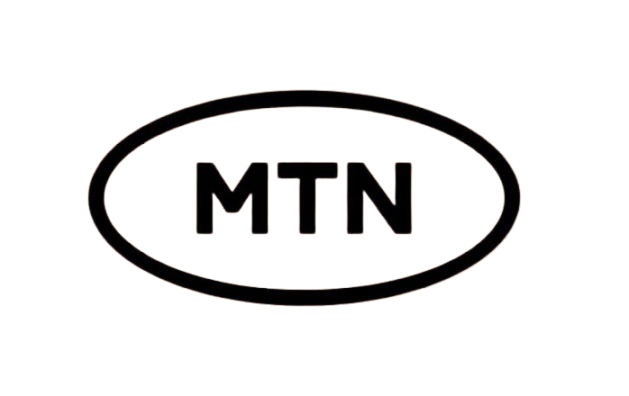
![Pureworks Code to load mtn card: [Updated] Everything you need to know](https://pureworks.com.ng/wp-content/uploads/2024/11/images__2_-removebg-preview.png)