How to Check MTN Point Balance: The 2-Second Hack You Never Knew!
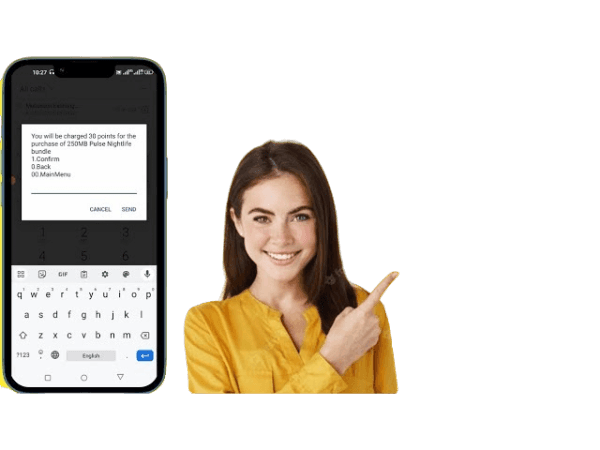
How to Check MTN Point Balance
Are you an MTN customer? Do you want to know how to check your MTN point balance? This guide will help you do that. It’s easy to check your points, and it’s important because you can use them for rewards like airtime, data, and discounts. Keep reading to learn the best ways to check your MTN points balance.
Ways to Check MTN Point Balance
There are a few easy ways to check your MTN points balance. I will explain them here so you can pick the method that works best for you. You can check your balance using the MTN Mobile App, the MTN website, a USSD code, or by calling customer service. Let’s go over each of these ways.
1. MTN Mobile App
The MTN Mobile App is an easy way to check your points. First, download the app from your app store. It’s available for both iOS and Android phones. After you install the app, open it and log in. If you don’t have an account, you can make one in the app. Once you’re logged in, find the section that shows your points balance. It’s simple and quick. You can also use the app to see offers and redeem your points. It’s a good way to track your points anytime you want.
2. MTN Website
You can also check your points on the MTN website. Go to the website and log in to your account. If you don’t have an account, you can sign up on the website. Once logged in, you’ll see your points balance on your account page. You can use the website on your phone or your computer. It’s a good option if you prefer to check your points on a bigger screen.
3. USSD Code
If you want to check your points quickly, you can use the USSD code. Just open the dialer on your phone and dial *406#. You don’t need the internet for this. Within seconds, you will get a text message with your points balance. This is a good option when you don’t have data or Wi-Fi. It’s simple and fast.
4. Customer Service
If you need help, you can call MTN customer service. They can check your points balance for you and help with other issues. You can call from any MTN phone by dialing 135. If you’re calling from another phone, dial 083 135. Customer service is available 24/7. You can also visit an MTN service center if you prefer to speak to someone in person.
Why Check Your MTN Point Balance?
Checking your MTN points balance helps you know how many points you have. You can use these points to get rewards like free airtime, data bundles, or discounts on phones. By checking your points often, you can use them before they expire and enjoy all the benefits MTN offers.
FAQs About How to Check MTN Point Balance
1. What if I forget my MTN login?
If you forget your MTN login, don’t worry! You can reset it. Just click on “Forgot Password” on the MTN website or app. Follow the steps to get your login back.
2. Can I check my points without the internet?
Yes! If you don’t have the internet, you can still check your points using the USSD code. Dial *406# and you’ll get a text with your points balance.
3. Can I transfer my MTN points?
No, you can’t send your points to another MTN user. Points are for your account only. But, you can tell your friends and family to join MTN and earn their own points.
4. What if I have problems checking my points?
If you have trouble, first make sure your internet is working. If it’s still not working, try restarting the app or website. If you still need help, call MTN customer service.
Conclusion
It’s easy to check your MTN point balance. You can use the MTN Mobile App, the MTN website, the USSD code, or call customer service. Each method is simple and helps you track your points so you don’t miss out on rewards. By checking your points often, you can use them to get free airtime, data, or discounts. Start checking your MTN points today!


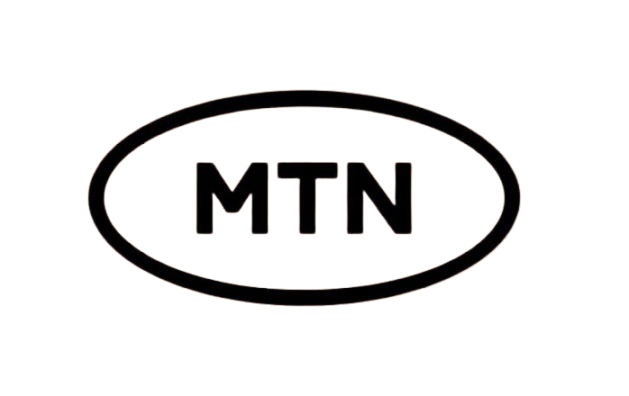
![Pureworks Code to load mtn card: [Updated] Everything you need to know](https://pureworks.com.ng/wp-content/uploads/2024/11/images__2_-removebg-preview.png)