Quick Tip: How to Check Your MTN Data Balance Instantly

How Do You Check MTN Data Balance?
MTN is a leading telecommunications company in Africa. It offers reliable voice and data services to millions of users. Many people use MTN for its fast and affordable internet. To keep enjoying these services, you need to know your data balance. This guide will show you how to check your MTN data balance easily.
Why Is It Important to Check Your MTN Data Balance?
Checking your data balance helps you manage your internet usage. If you don’t check often, you might run out of data when you need it most. Knowing your balance also helps you plan your next purchase. MTN provides simple ways to check your data balance. You can use any of these methods to stay in control.
Using USSD Codes to Check MTN Data Balance
The fastest way to check your MTN data balance is by using a USSD code. USSD codes work without internet access. Follow these steps:
- Open the dialer on your phone.
- Dial *323*4# and press the call button.
- Select the option for “Balance.”
- Your data balance will appear on your screen.
This method is free and works on all MTN-enabled devices.
How to Check MTN Data Balance via SMS
If you prefer sending text messages, you can check your balance through SMS. It’s easy:
- Open your messaging app.
- Send the number 2 to 312.
- Wait for a reply.
You will get a message with your data balance details. This option is helpful if USSD codes are not working for you.
Checking Data Balance with the MTN App
The MyMTN app offers a complete way to manage your account. It is available on the Google Play Store and Apple App Store. Use these steps to check your data balance:
- Download and install the MyMTN app.
- Log in with your MTN number.
- Open the dashboard to view your balance.
The app not only shows your data balance but also lets you buy data bundles, check call history, and enjoy special offers. It’s a convenient way to manage all MTN services.
How to Use MTN Zigi to Check Your Data Balance
MTN Zigi is a chatbot that makes things easy for users. You can use Zigi on platforms like WhatsApp, Facebook Messenger, or the MyMTN app. Here’s how:
- Open the chat platform where Zigi is available.
- Start a chat and say, “Check data balance.”
- Follow any instructions from Zigi.
Zigi will show your current data balance in seconds. This option is quick and user-friendly.
Which Method Is Best?
Each method works well, but the MyMTN app is the best option for most people. It provides a secure and detailed way to check your balance. It also offers other benefits, such as exclusive deals and account management features. For those without internet access, the USSD and SMS methods are reliable alternatives.
Tips for Managing Your MTN Data
To make the most of your data:
- Check your balance often.
- Use data-saving features on your phone.
- Buy the right bundle size for your needs.
By staying informed, you can avoid running out of data unexpectedly.
Conclusion
Now you know how to check your MTN data balance. Whether you prefer USSD, SMS, the MyMTN app, or Zigi, MTN makes it simple to stay updated. Choose the method that works best for you and enjoy seamless internet access with MTN.


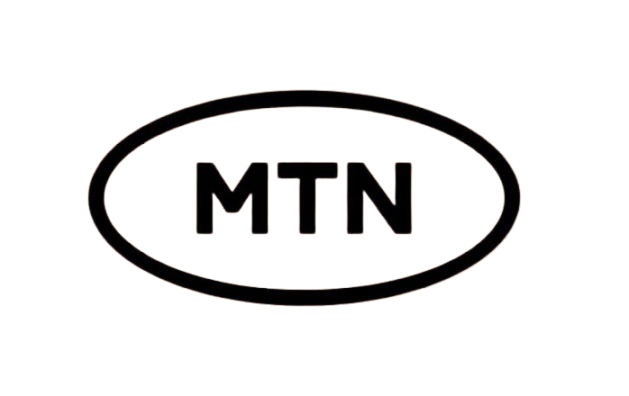
![Pureworks Code to load mtn card: [Updated] Everything you need to know](https://pureworks.com.ng/wp-content/uploads/2024/11/images__2_-removebg-preview.png)