How to Share Data on MTN Through SMS
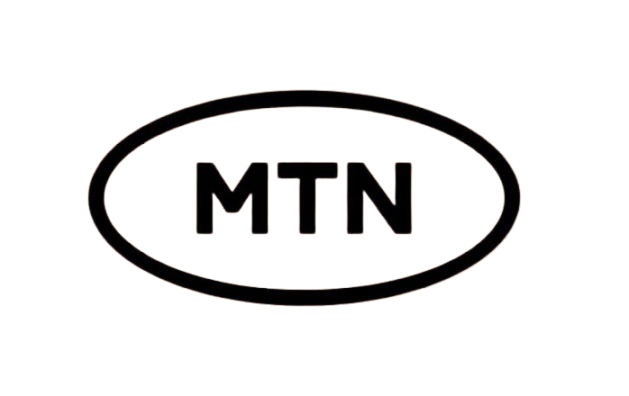
How to Share Data on MTN Through SMS
Data keeps you connected. Without it, you wouldn’t be reading this now. It helps you stay in touch with friends, family, and the world. Sometimes, you may have extra data. Instead of wasting it, you can share it with someone who needs it.
If you are an MTN user, sharing data is easy. You can use SMS to send data to another MTN user. This guide will show you how to share data on MTN through SMS in simple steps.
Sharing Data on MTN Through SMS
Using SMS to share data is one of the fastest and easiest ways. You only need your phone and an active MTN line. Follow these steps to transfer data:
- Open your message app.
- Create a new message.
- Type Transfer followed by the recipient’s MTN number and the data amount in megabytes (MB).
- Send the message to 312.
For example, if you want to send 500MB to 08031234567, type:
Transfer 08031234567 500
Then, send it to 312.
Once the message is sent, MTN will process your request. You will receive a confirmation message when the data transfer is successful.
Why Use SMS for Sharing Data?
Using SMS is quick and reliable. It doesn’t require the internet or any app. This makes it perfect for users with basic phones or poor internet connections. With SMS, you can send data anytime, anywhere.
Tips for Sharing Data on MTN Through SMS
- Always double-check the recipient’s phone number before sending the message.
- Ensure you have enough data balance for the transfer.
- You can only share data with other MTN numbers.
How Much Data Can You Share?
MTN allows you to transfer different amounts of data. The size depends on your balance and the plan you use. For example, if you have a 1GB data balance, you can share up to 500MB with another MTN user. Always confirm your balance before making a transfer.
What Happens After Sharing Data?
When the data transfer is complete, both you and the recipient will get confirmation messages. The recipient can start using the data immediately.
Common Problems and How to Fix Them
Sometimes, you may encounter issues while sharing data. Here are some common problems and solutions:
- Insufficient Balance: If your data balance is too low, the transfer won’t work. Check your balance by dialling *323*4# before trying again.
- Wrong Format: Ensure you type the correct format: Transfer (space) recipient’s number (space) data amount.
- Network Issues: If the transfer fails due to poor network, wait a few minutes and try again.
Other Ways to Share Data on MTN
Although SMS is the focus of this guide, there are other ways to share data on MTN. These include using USSD codes and the myMTN app. Each method has its benefits, but SMS remains the simplest for most users.
Conclusion
Sharing data on MTN through SMS is simple and fast. You only need to type a short message and send it to 131. Whether you’re helping a friend, family member, or coworker, this method ensures they stay connected.
Next time you have extra data, remember how easy it is to share. Just send a quick SMS, and you’re done!


![Pureworks Code to load mtn card: [Updated] Everything you need to know](https://pureworks.com.ng/wp-content/uploads/2024/11/images__2_-removebg-preview.png)