MTN Bundle Balance Code: Your Complete Guide
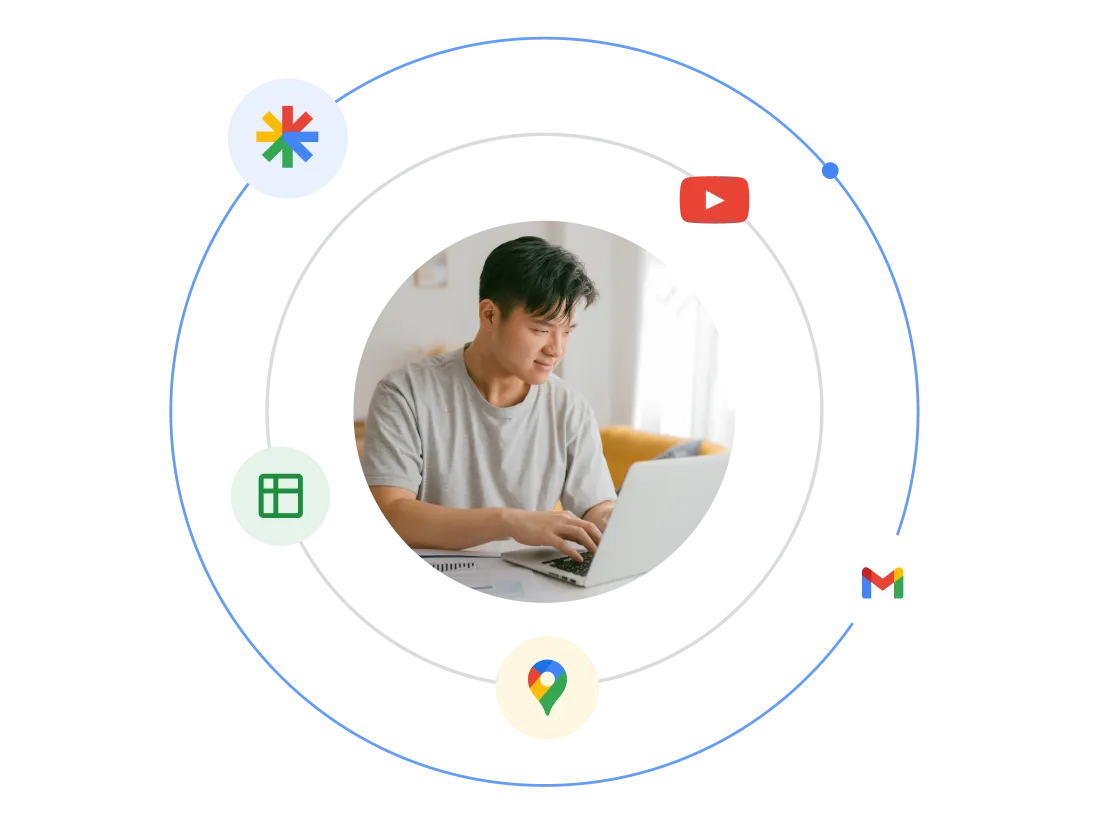
MTN Bundle Balance Code
Do you want to check your MTN data balance quickly and easily? Maybe you’re unsure of the right code to use or the process feels confusing. Don’t worry—you’re in the right place. This guide will explain everything you need to know about checking your MTN bundle balance. By the end, you’ll be confident in using the correct code or method to check your data usage. Let’s get started.
Why You Need the MTN Bundle Balance Code
Knowing your MTN bundle balance helps you manage your data usage. It prevents unexpected interruptions when browsing, streaming, or chatting online. With the right balance code, you can check your data in seconds. MTN offers a simple way to do this, and all you need is your mobile phone.
What Is the MTN Bundle Balance Code?
The MTN bundle balance code is a quick method to check your data balance using your phone. The code for checking your MTN bundle balance is *323#. Dial this code on your MTN line, and you’ll see your remaining data balance displayed on your screen.
This process works on all types of mobile phones, including feature phones and smartphones. You don’t need an internet connection to use the code.
Steps to Check Your MTN Bundle Balance Using the Code
- Open your phone’s dialer.
- Enter
*323#and press the call button. - Wait for a few seconds.
- Your data balance will appear on your screen.
It’s that simple! If you’re on a smartphone, you can also save the code in your contacts for quick access.
Other Ways to Check Your MTN Bundle Balance
While the USSD code is the easiest way to check your MTN bundle balance, there are other methods you can use. These include SMS, the MTN app, and chatbots. Each option is explained below.
1. Checking via SMS
If you prefer using SMS, send 2 to 312. MTN will reply with a text message showing your current data balance. This option works on all mobile phones and is free to use.
2. Using the MyMTN App
The MyMTN app is another way to check your data balance. Follow these steps to use it:
- Download the MyMTN app from the Google Play Store or Apple App Store.
- Install and open the app on your phone.
- Log in with your MTN number.
- Your data balance will appear on the app’s homepage.
The app also offers extra features like purchasing data bundles, checking airtime balances, and linking your NIN to your MTN number.
3. Zigi Chatbot
MTN’s Zigi chatbot is available on the MTN website and WhatsApp. To use Zigi:
- Visit the MTN website or open MTN’s WhatsApp contact.
- Start a chat with Zigi.
- Request your bundle balance by following the prompts.
This method may require you to confirm your identity with a one-time password (OTP).
Common Problems When Checking Your MTN Bundle Balance
Sometimes, you may face issues when trying to check your MTN bundle balance. Below are common problems and their solutions:
- USSD Code Not Working: Restart your phone and try again. If the problem continues, check if your SIM card is active or contact MTN customer care.
- Network Issues: Poor network reception can delay responses. Wait for a stronger signal and try again.
- Incorrect Code: Always use
*323#to check your MTN bundle balance.
Frequently Asked Questions About MTN Bundle Balance Codes
What if I forget the MTN bundle balance code?
You can save the code *323# in your contacts or bookmark this guide for future reference.
Can I check my MTN bundle balance for free?
Yes, using the USSD code *323# or sending 2 to 312 is free.
Can I check my bundle balance without a phone?
You can use the MTN app on a tablet or log into your MTN account on a computer to check your balance.
Why It’s Important to Check Your MTN Bundle Balance
Regularly checking your MTN bundle balance ensures you don’t run out of data unexpectedly. It helps you plan your usage better, especially if you’re on a limited data plan. By knowing how much data you have left, you can decide when to buy more or adjust your usage.
Conclusion
The MTN bundle balance code, *323#, is the fastest way to check your data balance. It’s free, easy to use, and works on all MTN lines. For those who prefer alternatives, SMS, the MyMTN app, and Zigi chatbot are also available.
With these methods, you’ll never have to guess your data balance again. Keep this guide handy, and enjoy a smooth browsing experience with MTN.


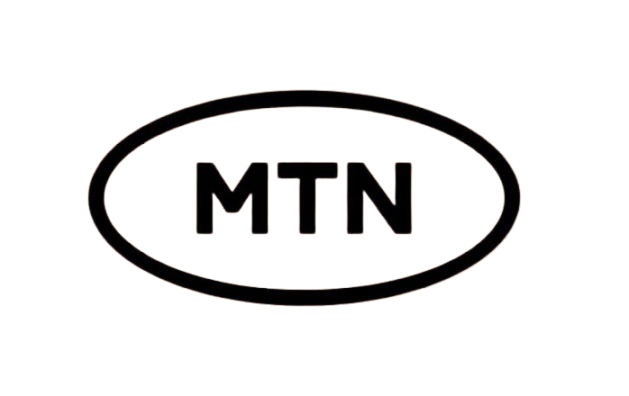
![Pureworks Code to load mtn card: [Updated] Everything you need to know](https://pureworks.com.ng/wp-content/uploads/2024/11/images__2_-removebg-preview.png)