MTN Code for Recharge Card: Simple Steps to Load Airtime
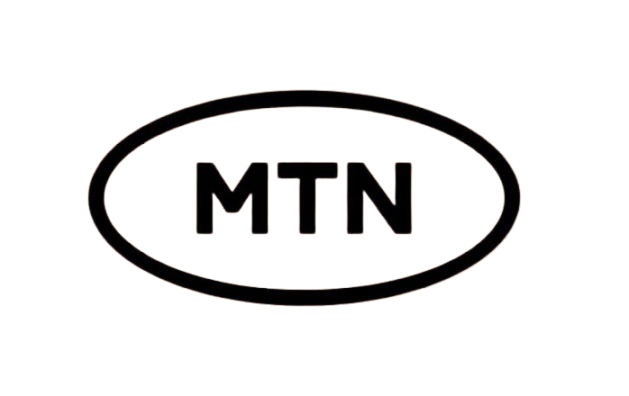
MTN Code for Recharge Card
MTN Nigeria is a popular mobile network in the country. If you use MTN and want to recharge your phone, you can easily do it. This guide will show you how to load airtime using the MTN code for recharge cards.
Using the MTN Recharge Card Code
Recharging your phone with an MTN card is simple. Follow these steps:
- Buy an MTN recharge card from any vendor.
- Scratch the silver panel on the card to reveal a 12-digit PIN.
- Dial the code *311* followed by the PIN and then #.
- Press “Send” or “OK” on your phone.
For example, if your PIN is 1234 5678 9012, dial *311*123456789012#. You will get a message saying the recharge was successful.
To check your balance after recharging, dial *310#. Your current airtime amount will appear on your screen.
Using the MyMTN App to Recharge
If you don’t want to use the code or scratch the card, you can recharge with the MyMTN app. This app makes everything easy. Here’s how to use it:
- Download the MyMTN app from the Google Play Store or Apple App Store.
- Open the app and log in or create an account.
- Go to the “Recharge” or “Top-Up” section.
- Enter the 12-digit PIN from the card. You don’t need to scratch the card.
- Confirm the recharge, and your airtime will be added immediately.
The app also helps you buy data, pay bills, and check your balance. It’s a great way to manage your MTN account.
How to Check Your MTN Airtime Balance
After recharging, you may want to check your balance. Use the USSD code method:
- Dial *310# on your phone.
- A pop-up will show your remaining airtime balance.
This method is quick and works anytime.
How to Borrow Airtime on MTN
Sometimes, you may run out of airtime and need more. MTN offers a service called XtraTime. You can borrow airtime and pay back later.
To borrow airtime, follow these steps:
- Dial *303# on your MTN line.
- Choose “XtraTime” from the menu.
- Pick the amount you want to borrow.
- Confirm your request.
The borrowed airtime will be added to your account. MTN will deduct a small service fee from the amount.
Alternatively, you can use a quicker code:
- Dial *606# on your phone.
- Select “Request for XtraTime.”
- Choose the amount you need.
The borrowed airtime will be credited instantly.
Why Use the MTN Code for Recharge Cards?
The MTN recharge card code is simple and fast. You don’t need an internet connection to use it. It works on any phone, even basic ones. If you prefer using your smartphone, the MyMTN app is another option.
Both methods let you recharge in seconds. Whether you’re at home, at work, or on the go, MTN makes it easy to stay connected.
Conclusion
Recharging your MTN line is simple with the MTN code for recharge cards. Just scratch the card, dial *311*PIN#, and press “Send.” If you prefer, use the MyMTN app to add airtime without scratching the card. You can also check your balance with *310# or borrow airtime using XtraTime. These tools ensure you never run out of airtime when you need it most.


![Pureworks Code to load mtn card: [Updated] Everything you need to know](https://pureworks.com.ng/wp-content/uploads/2024/11/images__2_-removebg-preview.png)