MTN MiFi Data Plans Code: How to Activate Your Bundle

MTN MiFi Data Plans Code: How to Activate Your Bundle
Staying online is important for work and fun. MTN MiFi makes it easy to stay connected. It is a small device that lets you browse, stream, and work without using your phone’s data. But to use it, you need to buy a data plan. This guide shows how to activate MTN MiFi data bundles using a simple code or other methods.
What Is MTN MiFi?
MTN MiFi is a portable internet device. It connects to MTN’s mobile network and shares Wi-Fi with many devices at once. You can use it with your phone, laptop, tablet, or any Wi-Fi device. It is great for personal or business use.
To use it, you must subscribe to a MiFi data plan. MTN has several plans for MiFi users, so you can pick one that fits your needs.
How to Buy MTN MiFi Data Plans
Buying MTN MiFi data bundles is simple. There are different ways to do it, but using the right USSD code is the easiest. Below are the steps.
Using MTN MiFi Data Plans Code
You don’t need the internet to buy a plan with a code. Just follow these steps:
- Link Your MiFi Number
Make sure your MiFi number is linked to your main MTN number. Dial *312*500*1# and follow the instructions. - Dial the MiFi Data Code
Once your MiFi number is linked, dial *312*500*3*5#. This opens a menu where you can see data bundles for MiFi. - Choose a Data Plan
Pick the bundle you want and follow the steps to buy it. Your data will activate immediately.
This is the fastest way to buy a MiFi plan.
Using the myMTN NG App
Another option is the myMTN NG App. This app is free on Android and iOS stores. Here’s how to use it:
- Download and open the app.
- Log in with your MTN number.
- Link your MiFi number if you haven’t already. Dial *312*500*1# to link.
- Go to the “Data Bundles” section.
- Select a MiFi data plan and pay.
The app gives extra features like tracking your data usage.
Other Ways to Buy MTN MiFi Data Plans
- MTN Website: Log in to MTN’s site and pick your plan.
- Retail Stores: Visit an MTN shop for help buying a MiFi bundle.
- Third-Party Platforms: Websites like Jumia or Recharge and Pay sell MTN MiFi plans.
Why Choose MTN MiFi?
MTN MiFi is a good choice for fast, portable internet. It has several benefits:
- Portable: Carry it anywhere.
- Multiple Connections: Connect several devices at the same time.
- High-Speed Internet: Enjoy fast browsing and streaming.
- Flexible Plans: Choose from small or large bundles.
Conclusion
Activating MTN MiFi data plans is quick and easy. Use the USSD code *312*500*3*5#, the myMTN NG app, or other methods to buy your plan. MTN’s MiFi bundles ensure you stay connected, whether for work, entertainment, or keeping in touch with loved ones.
Get your MTN MiFi data plan today and enjoy reliable internet wherever you go!


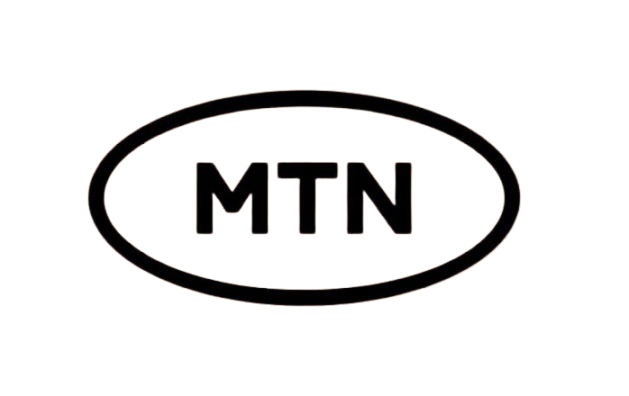
![Pureworks Code to load mtn card: [Updated] Everything you need to know](https://pureworks.com.ng/wp-content/uploads/2024/11/images__2_-removebg-preview.png)