USSD Code to Load MTN Card: The Secret Code Revealed!

USSD code to load mtn card
MTN is one of the biggest mobile networks in Nigeria. If you use MTN, loading airtime is quick and easy. This guide will teach you how to recharge your MTN line using the USSD code to load an MTN card. It also explains other simple ways to load airtime.
How to Use the USSD Code to Load MTN Card
The easiest way to load airtime on your MTN line is by using the USSD code. Follow these steps:
- Buy an MTN recharge card.
- Scratch the silver panel on the card to reveal the 12-digit PIN.
- Dial *311*PIN# on your phone.
- For example, if your PIN is 1234 5678 9012, dial *311*123456789012#.
- Press “Send” or “OK.”
- Wait for a confirmation message.
The airtime will reflect immediately on your account. If it does not, wait a few minutes and check again.
Checking Your Airtime Balance
After loading your MTN card, you can check your airtime balance. To do this:
- Dial *310# on your phone.
- A message will appear with your current balance.
This USSD code is easy to remember and works anytime you want to check your airtime balance.
Benefits of Using the USSD Code to Load MTN Card
Using the USSD code to load an MTN card is quick. It does not require the internet. You can use it on any phone, whether it is a simple feature phone or a smartphone. The process is free and works instantly.
What to Do If You Make a Mistake
If you enter the wrong PIN while loading your MTN card, the transaction will fail. You can try again by dialing the correct USSD code with the right PIN. Make sure you enter the numbers correctly to avoid errors.
Using the MyMTN App to Recharge
Another way to load airtime is through the MyMTN app. This method does not require a scratch card. Here is how you can use it:
- Download the MyMTN app from Google Play Store or Apple App Store.
- Open the app and log in. If you do not have an account, create one.
- Go to the “Recharge” section.
- Enter the 12-digit PIN from your MTN card.
- Confirm the transaction.
Once you confirm, your airtime will load immediately. This app is helpful because you can also use it to buy data bundles, pay bills, and manage your MTN account.
Borrowing Airtime with MTN XtraTime
If you run out of airtime, you can borrow some. MTN XtraTime lets you load airtime on credit. You will repay the borrowed amount with a small fee. Follow these steps:
- Dial *303# on your MTN line.
- Select “XtraTime” from the menu.
- Choose the amount you want to borrow.
- Confirm your request.
The airtime will reflect in your account instantly.
Why the USSD Code Is the Best Option
Using the USSD code to load an MTN card is the most reliable method. It works anytime, anywhere. You do not need internet access, and the process is straightforward. It is the perfect option for people who want a quick and simple way to recharge.
Common Questions About the USSD Code to Load MTN Card
1. Can I load airtime for someone else?
Yes, you can. Dial 311PIN*PhoneNumber#. Replace “PhoneNumber” with the recipient’s MTN number. Press “Send” or “OK.” The airtime will go directly to their account.
2. What if I lose the PIN on my recharge card?
If you lose your recharge card’s PIN, contact MTN customer care for assistance. They may ask for details about the card to help you recover the PIN.
Final Thoughts
The USSD code to load an MTN card is a simple and effective way to recharge your line. Whether you use a scratch card or borrow airtime, the process is fast and easy. Always remember the code *311*PIN# for quick recharges. Keep your card’s PIN safe to avoid issues while loading airtime.


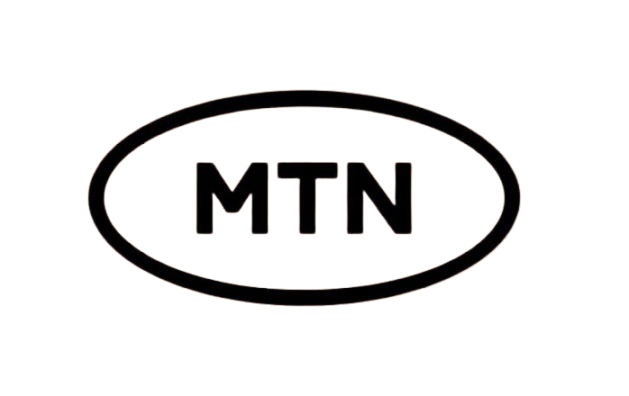
![Pureworks Code to load mtn card: [Updated] Everything you need to know](https://pureworks.com.ng/wp-content/uploads/2024/11/images__2_-removebg-preview.png)